ES ファイルエクスプローラー

バージョン:1.6.0.8
カテゴリ:ドキュメント・ファイル管理, ユーティリティ
製作者:EStrongs Inc.
登録日:2011年12月19日
もうノートパソコンは卒業!?
重いノートパソコンよりも、スマホは手軽で持ち運びに便利です。
しかし、スマートフォンでは写真や文書などのファイルがどこに保存されているのか、パソコンほどは見えてきません。
ほとんどのアプリでは、保存場所のことはまったく気にしなくても良いように(いわゆる、スマートに)できているのですが、例えば「端末内のファイルを整理したい」「社内のサーバーに転送したい」といった時があります。
そんな時に役に立つのが『ES ファイルエクスプローラー』なのです。
ファイルやフォルダの管理はパソコン並みにできます!
アプリを起動すると、端末内のSDカードの中に作られているフォルダやファイルが一覧表示されます。
Androidが元々持っているものからインストールしたアプリが生成したものなど、まさに「ごった煮」状態。小さなSDカード内にこんなにもデータがひしめき合っているのか!という状態が見えてきます。

*実際に覚えておくと便利なのは以下のフォルダ(ディレクトリ)です。
・「DCIM」…主に端末に付属のカメラで写真を撮った時に保存されるフォルダです。
・「PRIVATE」…ダウンロードした画像や音楽ファイルなどが保存されていたりします。
・「アプリ名」…ご自身でインストールしたアプリ名がそのままフォルダ名になっている場合は、そのアプリで使用しているデータが保存されています。
例えばカメラ系のアプリで撮影した画像は、大抵そのアプリ名のフォルダに格納されています。
接続先はどんなネットワークも網羅!
3G回線であろうと、社内や自宅のLAN回線であろうと、接続できるネットワークは「ローカル(端末本体)」「LAN」「FTP」「Bluetooth」「ネット」と、現在利用できるストレージはほぼ網羅しています。

左は「LAN」を選択した場合で社内のLANに置かれているコンピュータの一覧が見えてきます。
右は「ネット」を選択した場合。『vdropbox』や『sugarsync』も利用できるとは!


いろんな操作が可能で書き切れないくらい!
「どんなレビューやねん!」というツッコミが聞こえてきそうですが、ざっと挙げるだけでも、ローカル(端末)内のファイルやフォルダの「切り取り」「移動」「コピー」「新規作成」「検索」「リネーム」はもちろん、ネットワーク越しに複数のファイルを一括で移動やコピーが可能です。

画像の場合はサムネイルが表示されます。
左は端末(SD)内の写真のフォルダ、右は社内の共有サーバーにある写真のフォルダです。


なんと、画面を左右にスライドさせるだけで、端末とLANの画面を往来できたりもします。
ファイル操作も豊富なメニューが用意されています。

一覧の表示に関しては以下のようなソート(並び替え)の設定が可能です。

姉妹アプリの各種マネージャー機能もインストールされていれば使えるようになります。
(これはまたの機会にレビューしますね!)

個人的な感想などなど
少々、中級以上向けのアプリかもしれませんが、機種を変更する場合やSDカード内のデータをパソコンにバックアップする際に威力を発揮します。
また、ネットワーク上のファイル群を閲覧できるということは、まさしく場所を選ばずにデータにアクセスできるということでビジネスシーンでも十分活用できますね。
この記事を書いたレビュアー

スマートフォンとビジネスアプリが大好きなビジネスマンです。ビジネスからプライベートまでスマホを使って楽しく生きるアイデアを配信します!
この記事を読んだ人は次の記事にも興味があります
- " rel="screenshots">

- " rel="screenshots">
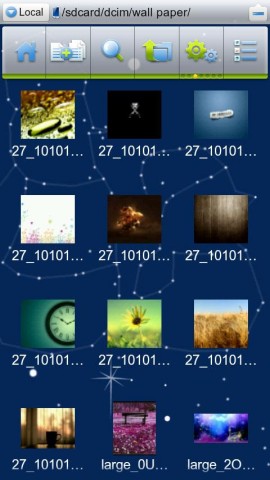
- " rel="screenshots">

- " rel="screenshots">

アプリ情報詳細
ESファイルの管理器は1つの無料で、機能が強い当地とLANのファイルのプログラムの管理器がと管理器を使用するのです
フリー、強力のファイルマネジャー。アプリマネジャー、タスク管理ツールの機能も兼ねている。
* コピー/切り取り
* プレビュー
* 複数選択
* ファイル編集
* アプリマネジメント
* 送る
* 検索
* 解凍
* ftpメディア
* PCアクセス
English Description:
30 millions global downloads in 2011! One of best tools on Android market. Support 19 languages.
Cupcake (Android 1.5) and Donut (Android 1.6) user please use ES File Explorer Cupcake version.
This standard version is for Android 2.0, 2.1, 2.2, 2.3, 3.0, 3.1, 3.2, 4.0
ES File Explorer for Android is a free, featured all-in-one file manager & application manager & task killer & dropbox client & ftp client which explores your phone and your computer. It allows android users anywhere in the world to manage their resources for free, it makes easy to manage, stay connected using your 3G, EDGE or WiFi, and share with friends, upload photos, watch videos.
Latest Features List :
* File Manager -- Operate files(Copy, Paste, Cut/Move, Create, Delete and Rename, Share/Send) in the phone and computers
* Multiselect files
* Application manager -- Manage apps(Install, Uninstall, Backup, Shortcuts, Category)
* Compress and Decompress ZIP files, Unpack RAR files, can create encrypted (AES 256 bit) ZIP files
* View Different file formats, photos, docs, videos anywhere, support third party applications such as Document To Go to open document files
* Thumbnails for APK,images, and with an inbuilt image browser
* Text viewers and editors
* Search files
* Access your Home PC, via WIFI with SMB
* FTP, it's your FTP client, manage the files on the FTP server as the ones on the sd card
* Dropbox,Box.net,Sugarsync, it's an enhanced cloud storage client other than the official version. It can save photos and videos to your net drive and share your photos and docs, easily edit docs in your account.
* Bluetooth file transfer tool. You can copy and paste files between bluetooth ready devices.It supports OBEX FTP for browsing devices and transfering files between Bluetooth devices.
* Kill tasks, with a one click, pretty simple widget for auto kill, with ignore list to ignore some applications you don't want to kill. It is an advanced task killer to kill running applications and clean memory(This feature needs ES Task Manager module installed)
* Shortcuts, bookmark manager (This feature needs ES Bookmark Manager module installed)
* Root explorer feature. It is the ultimate file management tools for root users. You might access the whole file system and data directories, and change permissions.
* Developers can visit our website for the developer interface for picking files from your applications, email attachments, etc.
* And much more.
Old description:
Free, Featured File manager & App manager & taskkiller which explores PHONE & PC.
*copy/cut move
*thumbnails
*multiselect
*edit text
*manage apps
*send as
*search
*(de)compress
*media on ftp
*access PC
*bluetooth
It's a file manager, a file explorer, a app manager, just bring all your photos, docs, and videos anywhere. It's ES File Explorer.
It's a free client for FTP, Dropbox (dropbox .com), SMB, Bluetooth. It has inbuilt txt reader, text editor, image viewer, zip viewer and player, it would copy, move, cut, paste, create, rename, it manage files, folders, applications, memory,it can do sharing by WIFI. Always have your stuff with you, no matter when and where.
It's ES File Explorer, It's made by ES.
ES File Explorer ES Task Manager
ES ES
ES ES
ES Task Manager ES Security
ES ES
ES ES
ES File Explorer ES Bookmark
We're working for a best file manager for users of ES, so, Do not hesitate to CONTACT ES with your advice, or if you have any issue.
※アプリの紹介内容は掲載時のバージョンであり、画像および文言が現在と異なる場合がございます。












