1 for all Remote Presenter

バージョン:1.5
カテゴリ:ドキュメント・ファイル管理
製作者:Y1D Software
登録日:2011年08月11日
- " rel="screenshots">
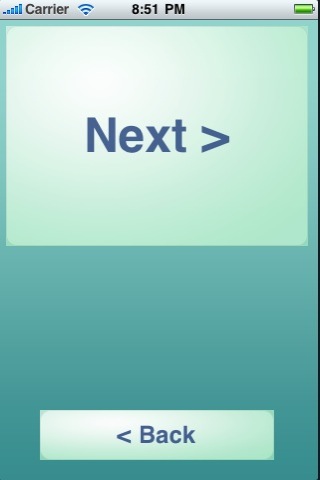
- " rel="screenshots">
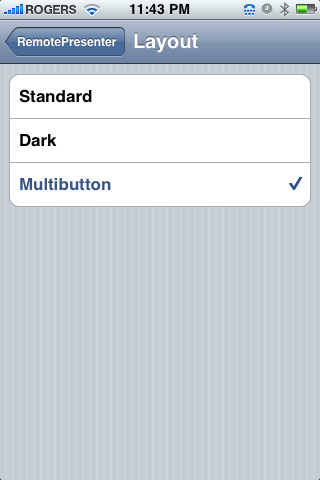
- " rel="screenshots">
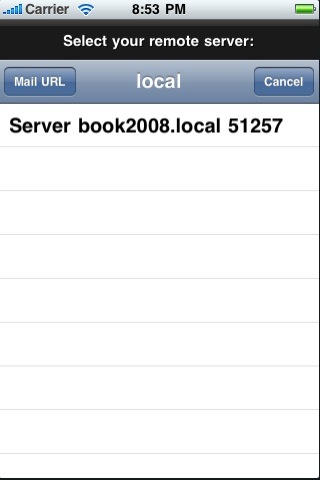
- " rel="screenshots">
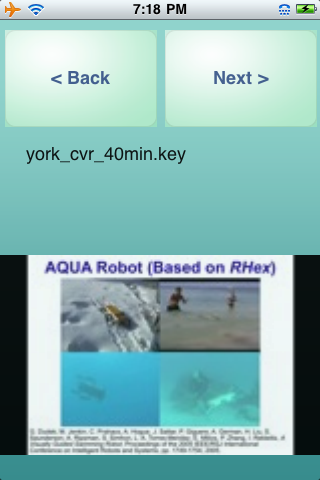
- " rel="screenshots">
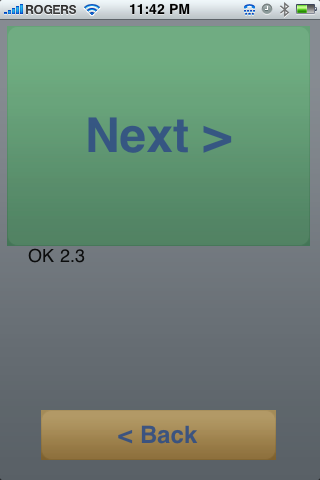
アプリ情報詳細
Control your presentation remotely from your iPhone or iPod touch whether you use Apple Keynote, Microsoft PowerPoint, Adobe Acrobat, Switch, Safari or other display software.
Warning: to use this, you need to run a separate "helper" program on your desktop or laptop computer. The computer must be running Apple OS X. You will also need to be able to put the computer and your iPhone on the same local network.
Remote Presenter was designed for people who give serious presentations, in close collaboration with people who actually do that for a living. People who don't want to be staring down at their remote while giving a talk. Once connected to your Mac, it has just two buttons, a big one for going forwards and a smaller one for going back.
As a result, it places emphasis on delivering a robust efficient job without a lot of eye candy. By providing just a few big simple buttons, it avoids forcing making you become preoccupied with your remote and lets you focus on your audience. The super-simple configuration process makes it easy to start and operate, and it gets it does fast when the show needs to get going.
Remote Presenter requires a "helper" application running on the host computer where Keynote, PowerPoint or the other presentation program is running. The helper is super-easy to start and use and can be downloaded from http://www.y1d.com/r The helper can automatically set up all the networking you need on most computers and the controls the frontmost application.
WARNING: Like most remote controls, it also needs the (free) helper application to be running on your computer. The helper is Mac OS only. You must connect to your laptop via a common wireless connection, local network, or shared internet connection.
Remote Presenter works with almost any presentation program, but requires a Mac computer running OS X.
It has been tested successfully with:
• Apple Keynote (08 and 09)
• Microsoft PowerPoint (various versions including v.X (which doesn't work with many other remote packages).
• Adobe Acrobat
• Safari ("next" button scrolls down a page at a time)
• iTunes ("next" button jumps to next song/movie)
• Google docs presentations (within Safari: needs at least version 1.9 of the helper application)
• Skim
and many other programs.
Remote control has never been so easy. Get it now. Look cool. Free yourself. Speak like a pro.
※アプリの紹介内容は掲載時のバージョンであり、画像および文言が現在と異なる場合がございます。












