CamCard(Business Card Reader)

バージョン:2.6.0.3
カテゴリ:コミュニケーション
製作者:IntSig Information Co.,Ltd
登録日:2011年08月11日
- " rel="screenshots">
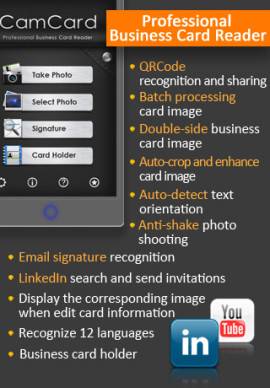
- " rel="screenshots">

- " rel="screenshots">

- " rel="screenshots">

- " rel="screenshots">

アプリ情報詳細
CamCard outdoes competitors in a couple of respects. ─ New York Times
If you have CamCard, your business card management system should never resemble a black hole. ─ New York Times
CamCard is listed as Best apps 2011. Been handed a business card? How 20th century. Snap it with this and all the info goes to your Contacts. ─ T3 Magazine
CamCard is listed as The 49 Best Apps for All Phones. CamCard scans business cards and adds the data to a new phone, Gmail, or Exchange contact. ─ PC WORLD
DEVICE REQUIREMENT
* iPhone 3GS
* iPhone 4
* iPad2:Due to camera resolution, image quality might not be good enough. Trial of free version before purchasing is advised.
Pay Once and Say Goodbye to business card black hole.
FREE TRIAL of CamCard Lite (Free) to evaluate recognition performance before purchasing full version.
CamCard is a fantastic business card reader with high recognition accuracy. Simply take a picture of a business card, CamCard recognizes the contact information and saves it Card Holder or iPhone Addressbook. Then feel at ease to manage and make correspondence to all the contacts.
CamCard recognizes 12 languages including English, French, Spanish, Portuguese, German, Italian, Dutch, Swedish, Finnish, Danish, Norwegian, Hungarian.
KEY FEATURES
* Batching scanning
* Card Holder Back-up
* Exchange cards with QR code
* Recognize QR Code business cards
* Export card informaton to Excel file
* Email Signature Recognition
* Anti-shake photo shooting
* Display the corresponding image when editing business card
* Auto-detect text orientation
* Auto-rotate card images
* Auto-crop card images
* Auto-enhance business card images
* Card holder to manage all contacts and make daily correspondence including
make phone calls, send SMS, send emails, browse web pages and locate address on map
* Password for Card Holder
* LinkedIn search and invitations
* Double-side business card image
* Add contact information into different groups
* Merge with exiting contacts
* Share contact information via Email, SMS, QR Code
* Make notes to cards
TIPS TO ACHIEVE BEST RECOGNITION RESULT:
* Take a picture of a business card as clearly as possible by using anti-shake and placing cards in good lighting condition
* Take a picture of a business card as big as possible
* To align business card edges to viewfinder edges as closely as possible
Follow us on Twitter:CamCardIntSig
Follow us on Facebook:CamCard
Watch us on Youtube: http://www.youtube.com/watch?v=OF9j4FL8GQ8
OTHER APPS by IntSig Information:
* CamScanner
* CamDictionary
※アプリの紹介内容は掲載時のバージョンであり、画像および文言が現在と異なる場合がございます。












