Coolibah — Digital Scrapbooking

バージョン:1.7
カテゴリ:コミュニケーション
製作者:Coolibah Partners
登録日:2011年08月11日
- " rel="screenshots">
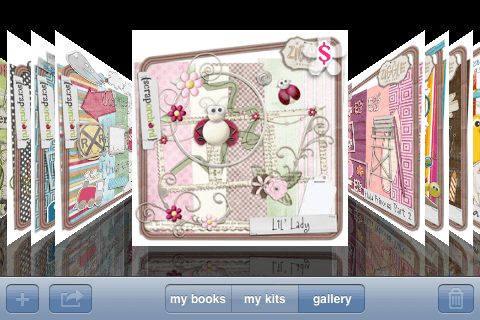
- " rel="screenshots">
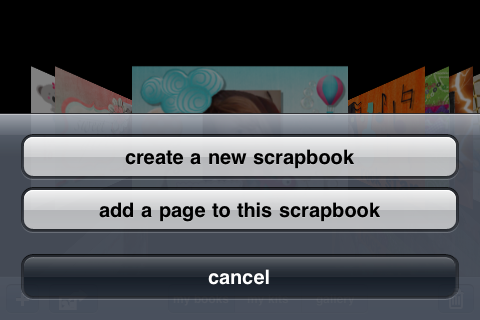
- " rel="screenshots">
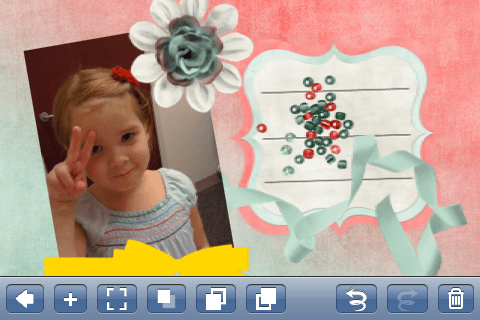
- " rel="screenshots">
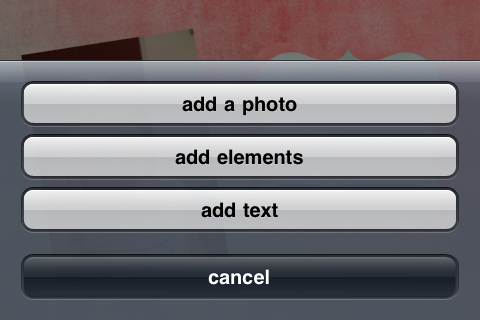
- " rel="screenshots">
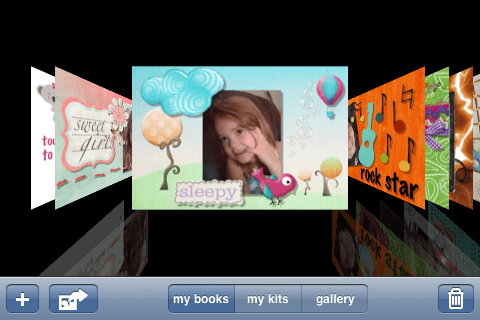
アプリ情報詳細
Scrapbook your photos anywhere, anytime... without the mess!
------------------------------------------
Featured in Apple's "What's Hot" section in 59 different countries!
#1 app in the Lifestyles category in 4 countries.
Top 100 app in the Lifestyles category in 85 countries!
Featured in Beatweek magazine as a top fifty essential iPad app!
------------------------------------------
Step #1 - Install Coolibah
Step #2 - Go to the Gallery (in-app store)
Step #3 - Download kits
Step #4 - Create a new book
Step #5 - Be creative and have fun!
The Gallery includes 17+ FREE kits for you to download!
Choose from over 600+ premium kits.. all .99 each!
Hundreds of different themes. Too many to list here.
**Please allow the Gallery to fully load the first time you visit it. It will take a few minutes. But the wait will be worth it! We are working on an update that will eliminate the load time for first time visitors.**
Coolibah features include:
-create your own layouts using unlimited photos, elements, frames and text
-move, size, and rotate photos, elements and frames anywhere on your layout
-control element overlap with forward and back controls
-DROP SHADOWS
-edit layouts after saving
-slideshow mode
-hide kits that are not in use
-50+ built-in fonts to choose from
-SmartPalette™ color selector for text
-layout export for sharing online, texting and emailing
-Unlimited Albums
-Unlimited Pages
-In App sharing for Facebook, Twitter, Tumblr
-Email pages to friends and family without leaving the app!
------------------------------------------
Kits available from talented designers:
-Just So Scrappy
-Crazy 4 Monograms
-Amy Teets Designs
-Tracie Stroud
-Pink Flamingo Designs
-Jacque Larsen
-Laura Burger
-Studio Flergs
-Christy Skaggs
-Creations by Rachael
-Crisdam Designs
-Dana Frantz
-Heather Manning
-K-Joi studios
-Snickerdoodle Designs
-Lyndsay Riches
-Matahati Designs
-mleCard
-SuzyQ Scrap
-Ziggle Designs
If you're like me, you've already collected a few hundred photos on your iPhone that you're going to "do something" with someday. Let's face it, when you finally manage to get a few minutes of quality time at your computer, scrapbooking your iPhone photos is probably pretty far down on your list. With Coolibah you can scrapbook anywhere, anytime! Install it today and you can start filling those "lost" minutes spent waiting for your kids at the doctor's office, the dentist's office, at gymnastics, baseball, or soccer with something that's fun and productive.
------------------------------------------
Coolibah works best with high-resolution iPhone photos. You do have the ability to use photos imported through iTunes. But please be aware that iTunes resizes photos during the import process, making them very small. They will show up small on a Coolibah page because of this.
You can bypass iTunes to get high resolution photos on your device.
* Email the photo to yourself > open it on your device > save to your device
* Upload to a photo hosting website (flickr, photobucket.. etc.) > access your account on your device > save photo to your device
------------------------------------------
Please visit our blog for tutorials and FAQs http://blog.coolibah.me
Facebook: @Coolibahme
Twitter: @coolibahme
Instagram: @coolibah
******************************************
Video tutorials available at http://www.youtube.com/user/coolibahme
******************************************
We are very active developers and love to take the time to answer your questions and help you with anything you need.
Please contact us through a support ticket at http://blog.coolibah.me/support before leaving a review here if you have an issue.
-- We can't help you if you just leave a review. --
※アプリの紹介内容は掲載時のバージョンであり、画像および文言が現在と異なる場合がございます。












