Discover PowerPoint 2007
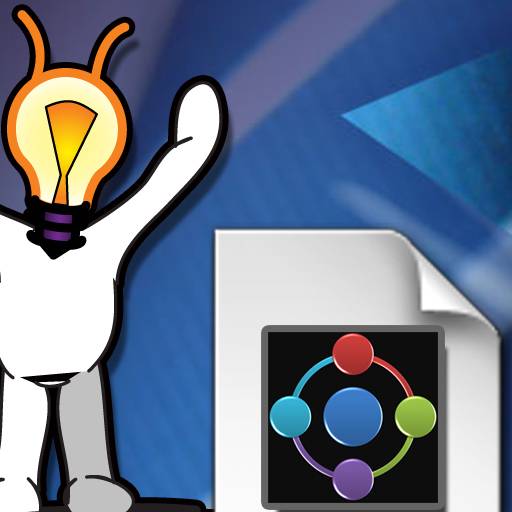
バージョン:1.1
カテゴリ:ドキュメント・ファイル管理
製作者:Last Syllable Systems Inc.
登録日:2011年08月11日
- " rel="screenshots">
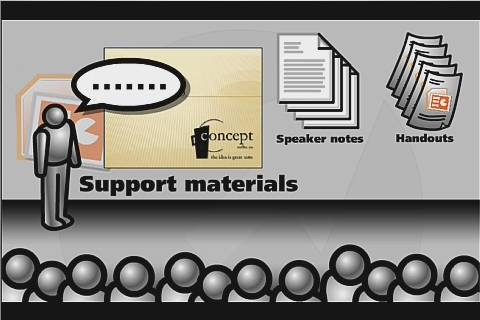
- " rel="screenshots">
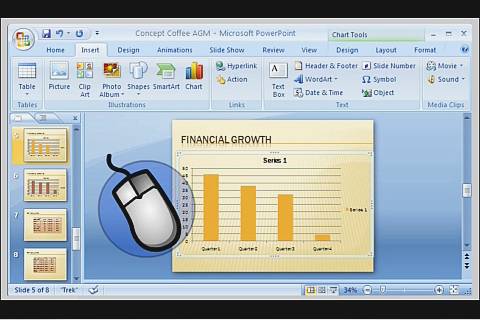
- " rel="screenshots">
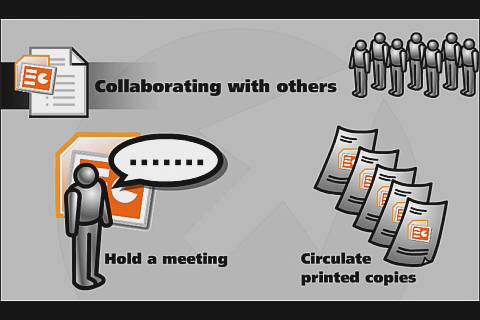
- " rel="screenshots">

- " rel="screenshots">

アプリ情報詳細
Discover PowerPoint 2007 is an interactive E-Learning tool for users of Microsoft Office PowerPoint 2007. The Discover products combine audio, animation, and software simulation to make the “discovery” of computer programs both effective and entertaining. The products are also designed to help you learn at your own pace, allowing you to repeat topics or jump to anywhere in the course.
The Discover PowerPoint 2007 interface is intuitive and easy to use:
MAIN MENU
=========
The Main Menu displays all of the categories within the course. The topics within each category provide detailed explanations and examples, as well as hands-on exercises, so you can see the actual steps required to complete a task.
TESTS
=====
After completing all the topics in a category, you can find out how much you've learned by taking the Category Quiz. You can also test your overall knowledge of PowerPoint 2007 at any time by accessing the Comprehensive Test feature.
GLOSSARY
========
A searchable Glossary provides you with a quick reference. In many cases, you can jump directly to the related portion of the course.
Discover PowerPoint 2007 covers the following topics:
POWERPOINT 2007 BASICS
=================
• Introducing PowerPoint 2007
• Screen Layout
• Presentation Views
• Customize PowerPoint
• Manage Presentation Files
• File Compatibility
• Help in PowerPoint 2007
CREATE PRESENTATIONS
================
• Create A New Presentation
• Modify Presentation Themes
• Work With Slides
• Work With Slide Masters
INSERT AND MODIFY TEXT
=================
• Add Text To Slides
• Format Text
• Work With Lists
• Use Editing Tools
WORK WITH GRAPHICS, MEDIA AND ANIMATIONS
===============================
• SmartArt
• ClipArt, Pictures And Shapes
• Tables
• Charts
• Sound And Video
FINAL PREPARATIONS
==============
• Animations And Transitions
• Hyperlinks
• Send A Presentation For Review
• Prepare Support Materials
• Create A Custom Show
• Rehearse A Presentation
• Prepare For Remote Delivery
DELIVER A PRESENTATION
=================
• Delivering Your Presentation
• Speaker-Led Presentations
• Self-Running Presentations
• Web Presentations
For a detailed course outline, please visit our website.
※アプリの紹介内容は掲載時のバージョンであり、画像および文言が現在と異なる場合がございます。












