GCF Excel 2010 Tutorial

バージョン:1.0
カテゴリ:ドキュメント・ファイル管理
製作者:GCFLearnFree.org
登録日:2011年08月11日
- " rel="screenshots">
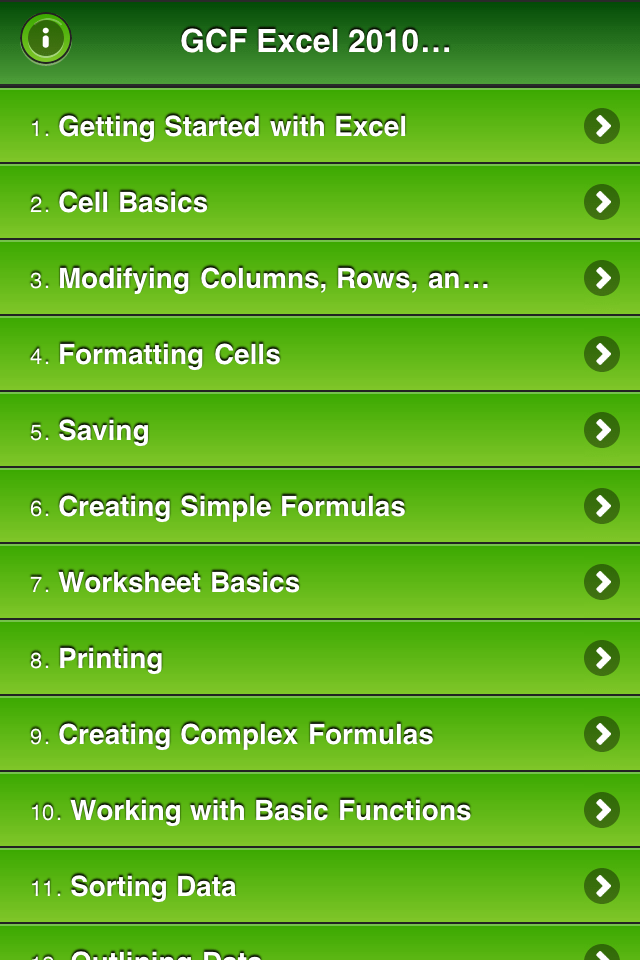
- " rel="screenshots">
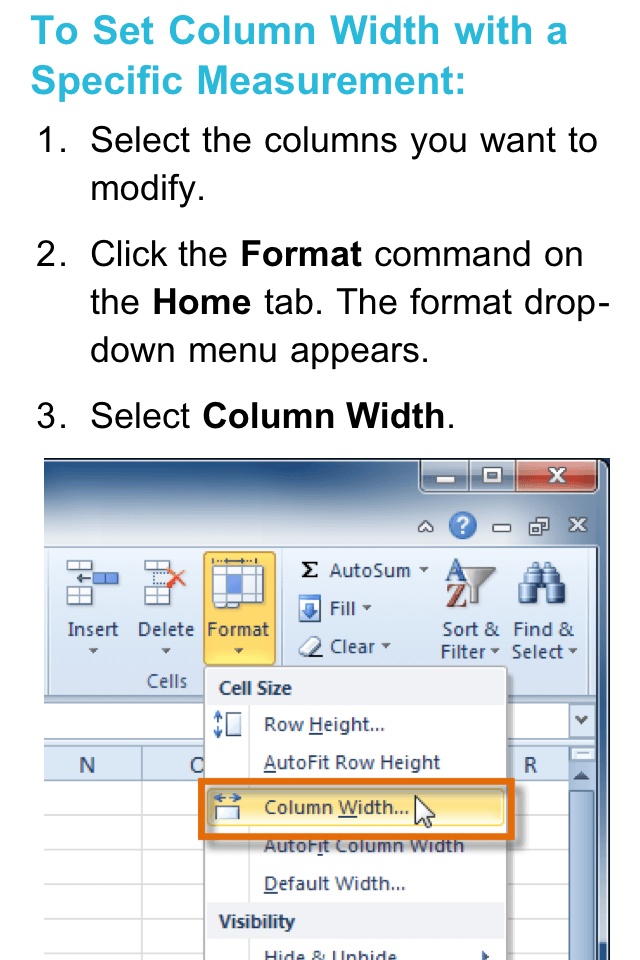
- " rel="screenshots">
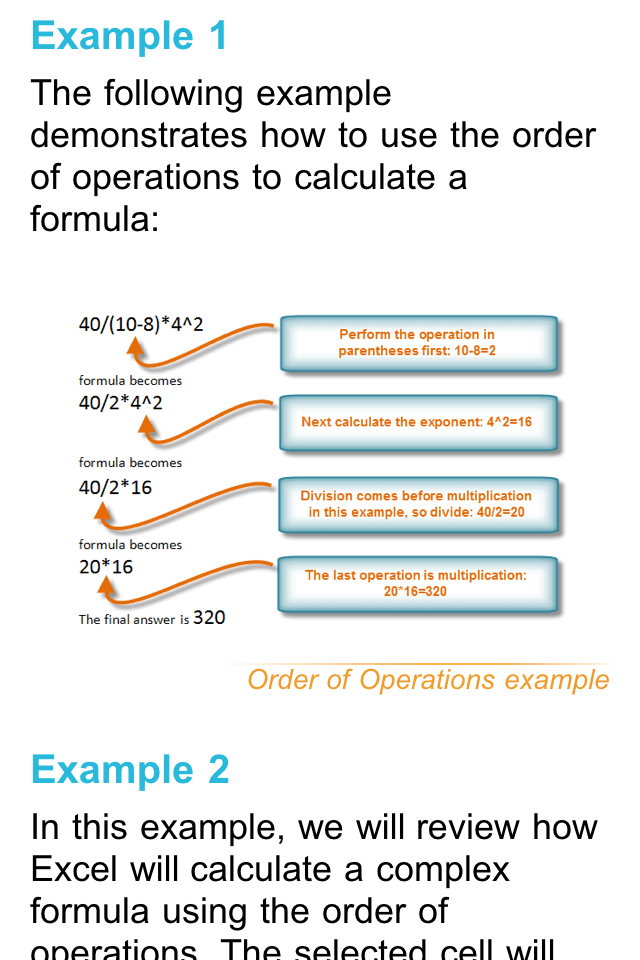
- " rel="screenshots">
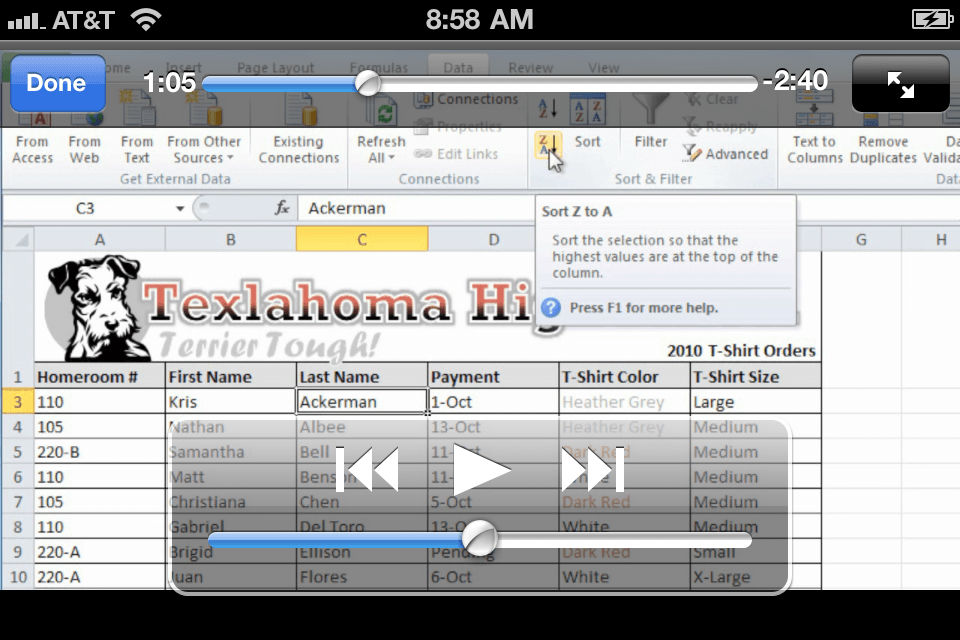
- " rel="screenshots">
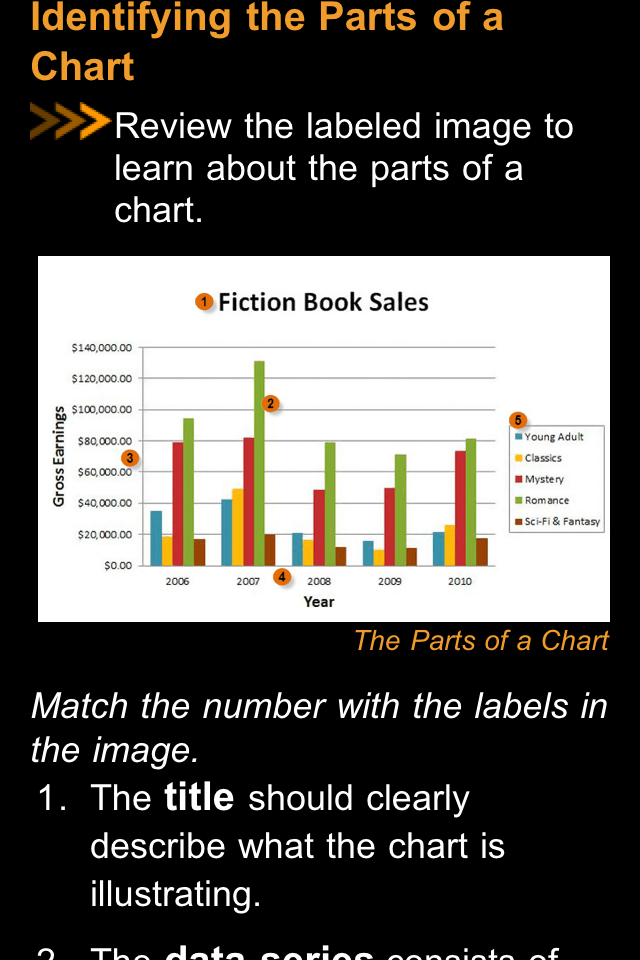
アプリ情報詳細
This Excel 2010 Tutorial guides you through the new features of MS Excel 2010 to help you easily create spreadsheets by storing, manipulating, and analyzing data in organized workbooks for home and business tasks.
Features:
✓ Includes 21 lessons with informational graphics and 29 tutorial videos.
✓ Lessons conclude with Challenges! which encourage hands-on learning.
✓ Allows for two viewing styles: white text on black or black text on white.
✓ Ability to learn on your own time from anywhere
✓ Ideal for anyone who wants to improve his or her knowledge of Excel 2010.
Based on the popular tutorials available at GCFLearnFree.org, Excel 2010 Tutorial App guides the learner through the updates of Microsoft Excel 2010. The application explores program basics and common tasks and delves even deeper to work with more complex features. Instructional step-by-step text is accompanied by graphics and almost 30 videos.
Information included in this tutorial: Formatting Cells, Creating Simple and Complex Formulas, Sorting and Filtering Data, Working with Charts, Using Conditional Formatting, Working with Sparklines, Using What-if Analysis, and much more!
Videos are currently only available on iPhone 4. Tutorials include instructional step-by-step text accompanied by informational graphics that can still be utilized by users of older iPhone models.
GCFLearnFree.org's Technology Education program is designed to provide quality, innovative online learning opportunities for anyone who wants to improve their computer skills. Whether you are new to the computer, returning for review or just want to gain more 21st century skills, our free computer tutorials can help.
From Computer Basics to Microsoft Office and Social Media, GCFLearnFree.org has a wide range of FREE computer tutorials from which to choose. Visit GCFLearnFree.org for more informational tutorials like this.
What Users are Saying:
"I just started a new job and my first project is working with spreadsheets. I am very happy I took the GCFLearnFree.org Excel tutorials. Thank you! "
-- Online Learner
"I really learned a lot in this course! I knew a little about Excel, but this course has definitely enhanced my skills and will definitely increase my productivity at work."
-- Online Learner
※アプリの紹介内容は掲載時のバージョンであり、画像および文言が現在と異なる場合がございます。












