gFiles – Google Docs Reader
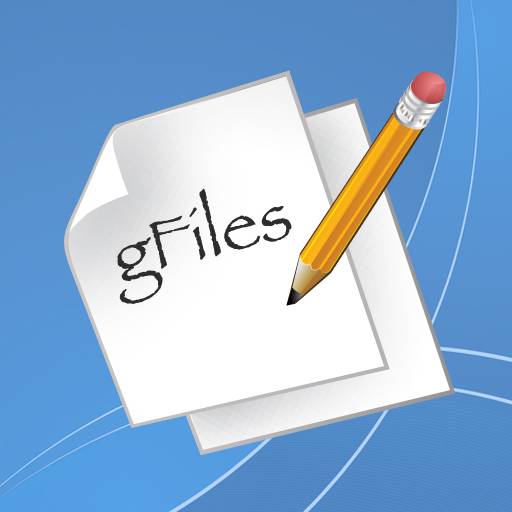
バージョン:1.11
カテゴリ:ユーティリティ
製作者:Martin Andersson
登録日:2011年08月11日
- " rel="screenshots">
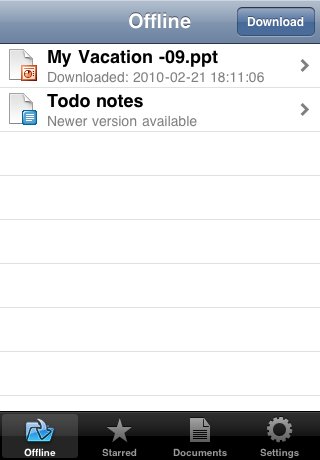
- " rel="screenshots">
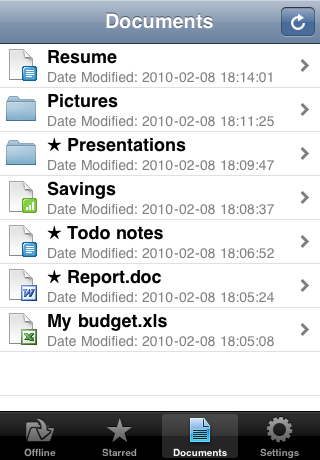
- " rel="screenshots">
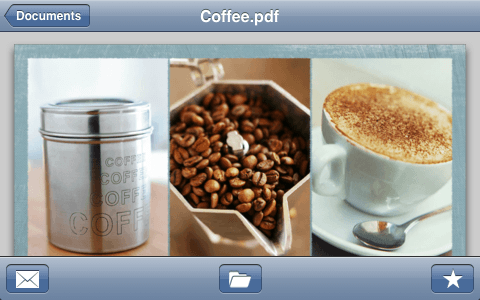
- " rel="screenshots">
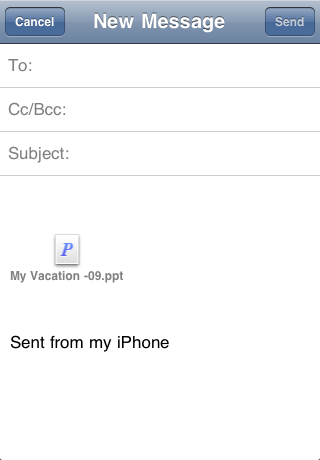
- " rel="screenshots">
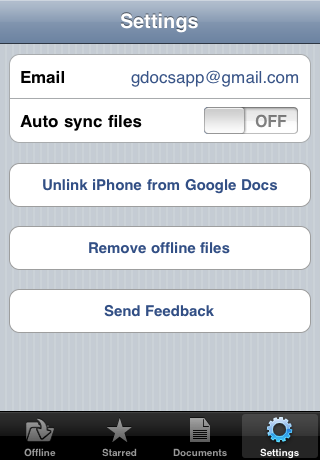
アプリ情報詳細
gFiles is an app to view and share your Google Docs™ files. Download your documents for offline viewing in your iPhone or iPod touch.
Features:
- Access your Google Docs documents on the go
- View your documents online
- Display starred items
- Email documents
- Offline Files (download files to your iPhone for faster offline viewing)*
- Auto sync offline files*
- Star files (star and unstar files)
- Pinch to zoom in and out in documents
- View documents in landscape mode
The following file types can be viewed with gFiles:
- Google Document
- Google Spreadsheet
- Google Presentation
- iWork Pages (.pages)
- iWork Numbers (.numbers)
- iWork Keynote (.key)
- Microsoft Word (.doc, .docx)
- Microsoft Excel (.xls, .xlsx)
- Microsoft PowerPoint (.ppt, .pptx)
- Portable Document Format (.pdf)
- Rich Text Format (.rtf)
- Comma-Separated Values (.csv)
- Plain text (.txt)
- Hyper Text Markup Language (.htm, .html)
- Portable Network Graphics (.png)
- Graphics Interchange Format (.gif)
- Joint Photographic Experts Group (.jpg, .jpeg)
- Device-Independent Bitmaps (.bmp)
This app require an Google Account, register for free: http://docs.google.com
Google Docs is a trademark of Google Inc.
Microsoft Word, Microsoft Excel, Microsoft PowerPoint are trademark of Microsoft Corporation.
iWork is a trademark of Apple Inc.
* Offline Google Spreadsheet files cannot be updated by clicking on the Download button due to a bug in the Google API. If a new version of a Google Spreadsheet exists in the cloud you need to download the update by removing the file from offline viewing and then mark the file again for offline viewing.
※アプリの紹介内容は掲載時のバージョンであり、画像および文言が現在と異なる場合がございます。












