Instapaper

バージョン:4.0
カテゴリ:ユーティリティ
製作者:Marco Arment © 2008-2011 Marco Arment
登録日:2011年11月08日
気になったウェブページを簡単にスクラップする『instapaper』
できるビジネスパーソンはいつでもどこでも情報収集がかかせません。特に移動中の電車などでインターネットを見ながら情報収集は多いのではないでしょうか? ただ、気になる情報があった場合、あとで見ようと思った時に「あれ、どれだっけなぁ?」と見つからなかったり、せっかくブックマークしていてもそのページ自体がなくなっている経験はないでしょうか?
そこで今回の『instapaper』です。『instapaper』はiPhone標準のブラウザSafariで閲覧しているときに、そのウェブページをブックマークに追加するだけで、そのページを保存します。
これでどこにいったかな?と探すことなく手軽にスクラップでき、ページ自体がなくなってもその情報は『instapaper』に保存されているので安心です。
また、パソコンでウェブページを閲覧しているときも取り込むことができます。そのため、パソコンで取り込んで移動しているときの合間にiPhoneで詳しく見るなどの使い方もできます。
アカウントの登録
まずアカウントを登録します。iPhone、もしくはパソコンで『Instapaper』から登録します。
ブックマークを設定
その後、iPhoneで閲覧しているときに簡単に『Instapaper』へ送れるように、ブックマークに追加します。
その手順が英語で若干難しいので詳しく説明します。
1.『Instapaper』をタップして開き右下の[Settings]をタップ。
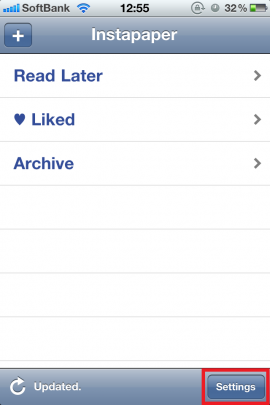
2.[install “Read Later” in Safari]をタップ
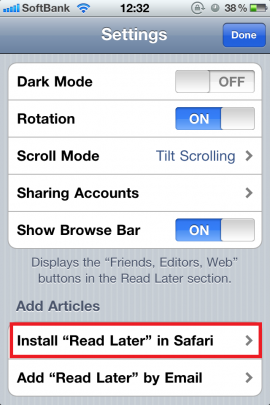
3.[Copy & Go]をタップすると必要なスクリプトがペーストボードにコピーされています。
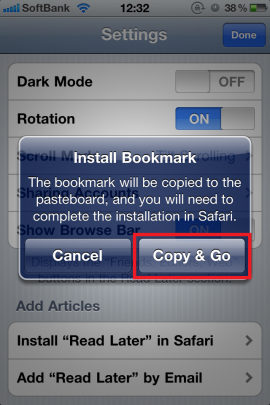
4.「このページをブックマークしてね!」と英語で書いていますので赤い矢印の下にある[ブックマークへ追加]ボタンをタップし、そのまま[保存]ボタンをタップ。
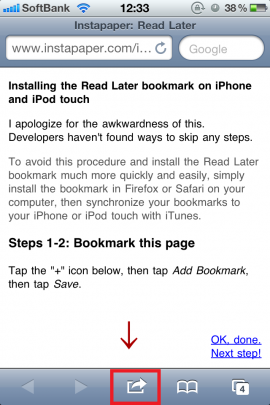
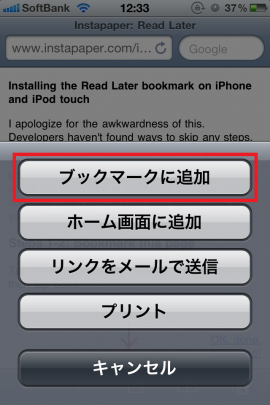

5.元の画面に戻ったら右下の[OK,done.Next step!]リンクをタップ。
6.次のステップは4.でブックマークに追加したもののURLを編集します。まず[ブックマーク]ボタンをタップ
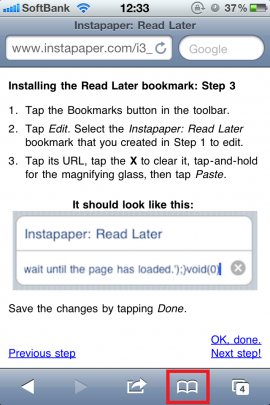
7.左下の[編集]ボタンをタップし[Instapaper:Read Later]をタップ

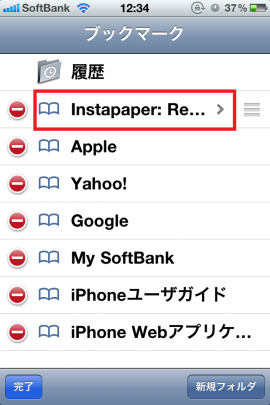
8.URLの部分を[全選択]し[ペースト]をタップ。そうすると3.でコピーしていたスクリプトが張り付けられます。確認後[完了]完了ボタンをタップ。


9.元の画面に戻ったら右下の[OK,done.Next step!]リンクをタップ。
10.「完了しました!」と書いています。念のために正しく設定できたかどうか確かめるためます。画面下の「ブックマークへ追加」をタップし下記の画面が表示されれば正しくインストールされています。
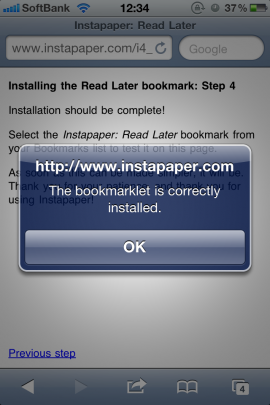
iPhoneを使って『Instapaper』へ保存の仕方
上記のブックマーク登録が終わると、Safariで見ているページをブックマークで保存することができます。
1.Safariで気になるページを見ているときに[ブックマーク]ボタンをタップ

2.ブックマークしたものの中から[Instapaper:Read Later]をタップ。そうすると以下のように保存をはじめ完了します。
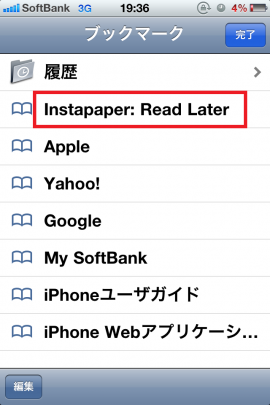


3.『Instapaper』を開き[Read Later]メニューをタップしますと、先ほど送ったものが表示されますので、タップすると以下のように保存したものを見ることができます。

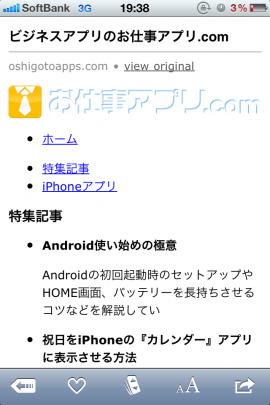
ビジネスパーソンとして、こまめにネタを収集しておくのが大変重要です。気になったものを気軽にポンと登録しておくことで、自分だけの資料集を作成し、仕事を効率化しましょう!
この記事を書いたレビュアー

スマートフォンとビジネスアプリが大好きなビジネスマンです。ビジネスからプライベートまでスマホを使って楽しく生きるアイデアを配信します!
この記事を読んだ人は次の記事にも興味があります
- " rel="screenshots">
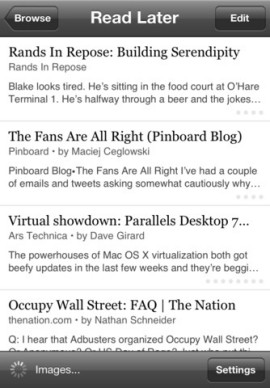
- " rel="screenshots">
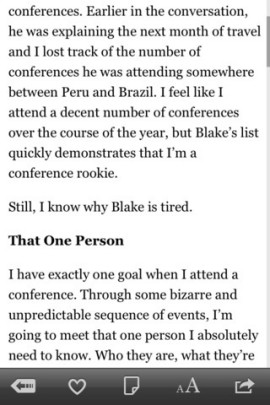
- " rel="screenshots">
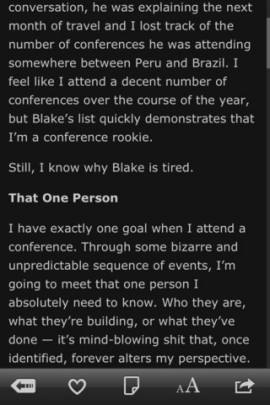
- " rel="screenshots">
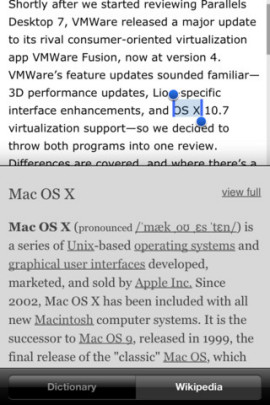
- " rel="screenshots">
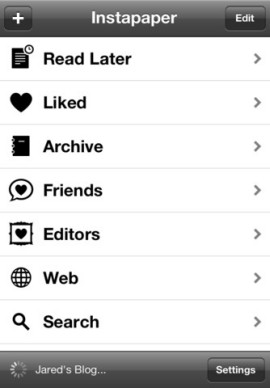
アプリ情報詳細
Save web pages for later offline reading, optimized for readability on your iPhone or iPod touch's screen. Featured by Apple and critically acclaimed by top blogs, newspapers, and magazines!
Great for long articles and blog posts that you find during the day and would like to read, but don't have the time when you find them. Save with Instapaper, then read later when you're commuting, in a meeting, or waiting in line.
Need something to read? You can browse articles that your friends posted on Facebook, Twitter, or Tumblr. Or browse the Editor's Picks, curated by hand from the Instapaper community's most-saved stories.
Sending to Instapaper is supported by over 150 other iPhone and iPad apps! You can even send long emails to Instapaper to read later.
CORE FEATURES:
- Saves most web pages as text only, stripping away the full-sized layout to optimize for the iPhone and iPad screens
- Distraction-free reading environment gets out of your way so you can focus on the content
- Everything you download is then available **OFFLINE**, so you can read whenever you want, even on airplanes, subways, or Wi-Fi-only devices away from internet connections
PLUS:
- Adjustable fonts, text sizes, line spacing, and margins
- Dark mode and brightness control for night reading
- Folders for organization
- Dictionary and Wikipedia lookups
- Tilt scrolling, page-flipping
- Share via email, Tumblr, Twitter, Facebook, Pinboard, Evernote, or other supported apps
- Rotation lock
- Preview links in the built-in browser without leaving the app
- Download up to 500 articles on your iPhone or iPad, and store unlimited articles on the Instapaper website
- Search your entire reading history (available via in-app purchase)
ACCOLADES:
- Featured by Apple many times in the App Store, including both the iPhone and iPad Hall of Fame
- Macworld Editor's Choice Award
- Featured in Wired, TIME, Daring Fireball, TechCrunch, PCMag, TUAW, The Next Web, and many more magazines, newspapers, and websites
※アプリの紹介内容は掲載時のバージョンであり、画像および文言が現在と異なる場合がございます。












