KitCam

バージョン:1.5.2
カテゴリ:エンターテインメント
製作者:GhostBird Software
登録日:2013年04月02日
写真好きには絶対ヒットする!設定が楽しいカメラ『KitCam』
私、Colinoは自他共に認める写真マニアです。そんな私もiPhone用のカメラアプリはたくさん試して来ましたが、今までで一番ヒットしたアプリが、『KitCam』です。今まで使ってたフィルター系アプリはもういらない!と宣言するくらいの使いやすさです。
販売・美容関係の方は特にブログなどで写真を加工する機会が多いのではないでしょうか?一度使ってみると手放せなくなること間違いなしです!

リアルタイムでフィルターをかける
ほかのカメラアプリでは「撮る」→「フィルターをかける」の順番ですが、『KitCam』は「フィルターをかけたりはずしたりしながら撮る」ことができます。これが本当に便利です。右下の箱のようなアイコンをタップすると、「レンズ」「フィルム」「フレーム」を選ぶことができます。




屋外で明るさが安定しない場合や、黒いものを撮りたいとき、そのままでは色が潰れてしまうことも多々ありますが、『KitCam』では1タップで明るさの調整が可能です。
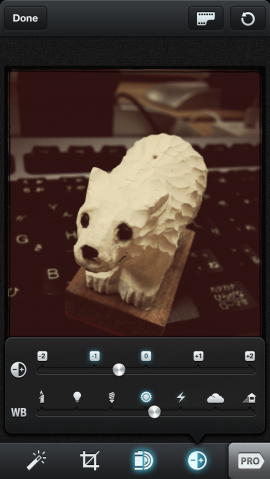
それ以外にも、撮影サイズ・ホワイトバランス・タイマー・多重露光・複数回撮影し合成などなど、欲しかった機能がほとんど入っています。
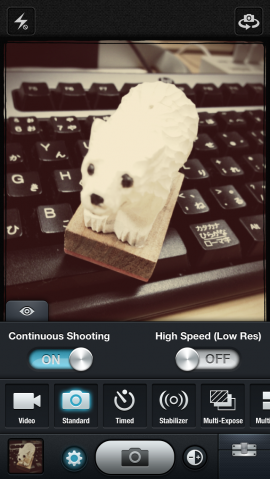


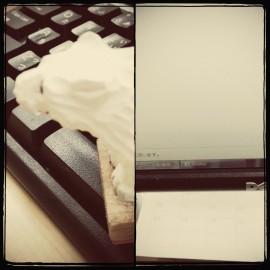
撮影済でも変更可能!
撮影済み・加工済みの写真でもフィルターをかけたり変更することができます!
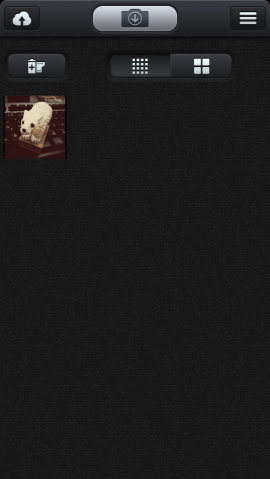



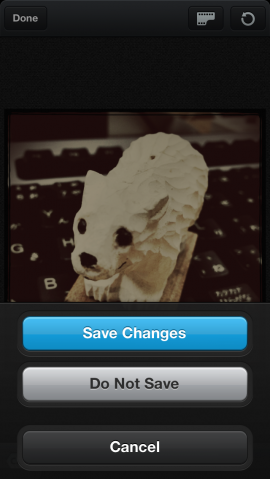
動画もおまかせ
なんと!写真だけじゃなくて動画も撮影できるのが『KitCam』のスゴイところ。インターバルも調節できるので、コマ撮りも可能です。
色んなサイトで公開できる
もちろん、SNSへの連携も可能。DropboxやFTPへの接続もできるようになってます!本当に細かいところまですごいアプリです!
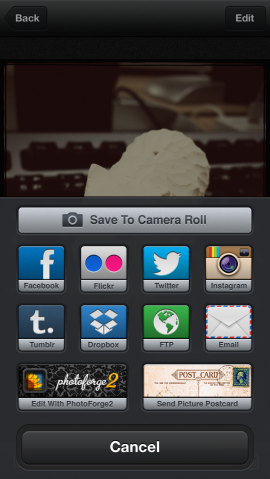
この記事を書いたレビュアー

スマートフォンとビジネスアプリが大好きなビジネスマンです。ビジネスからプライベートまでスマホを使って楽しく生きるアイデアを配信します!
この記事を読んだ人は次の記事にも興味があります
- " rel="screenshots">

- " rel="screenshots">

- " rel="screenshots">
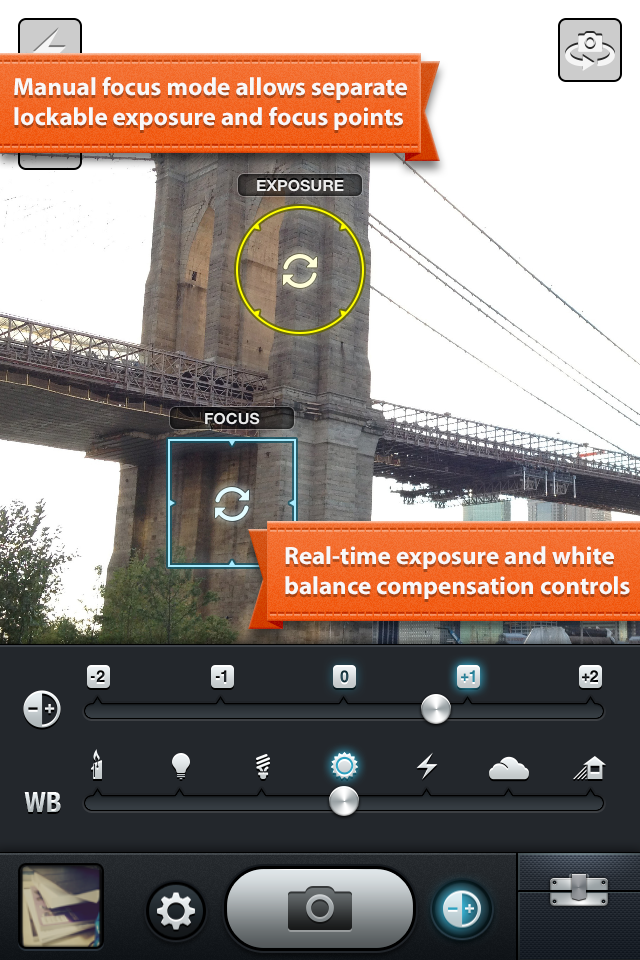
- " rel="screenshots">
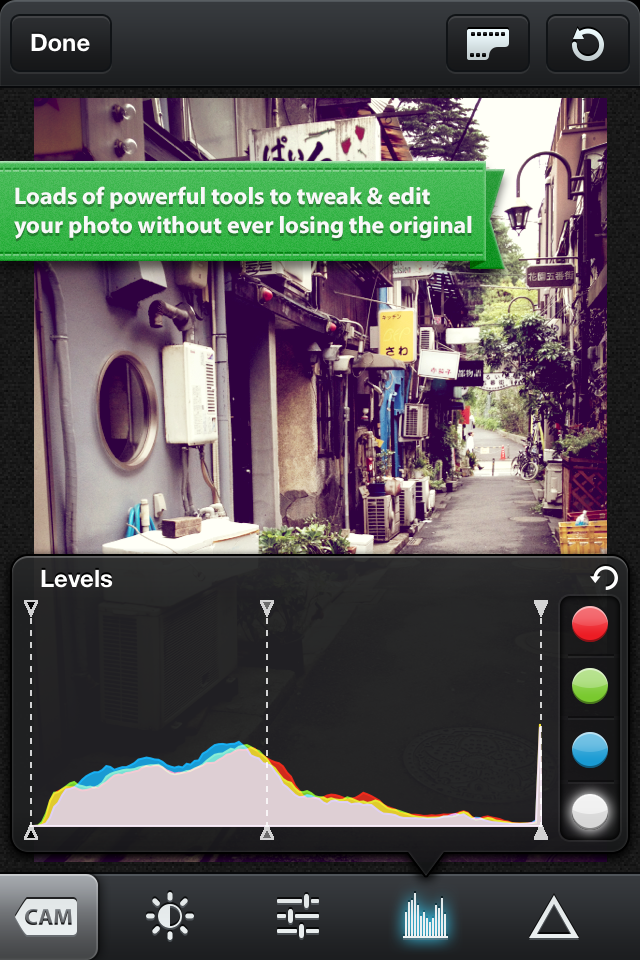
- " rel="screenshots">
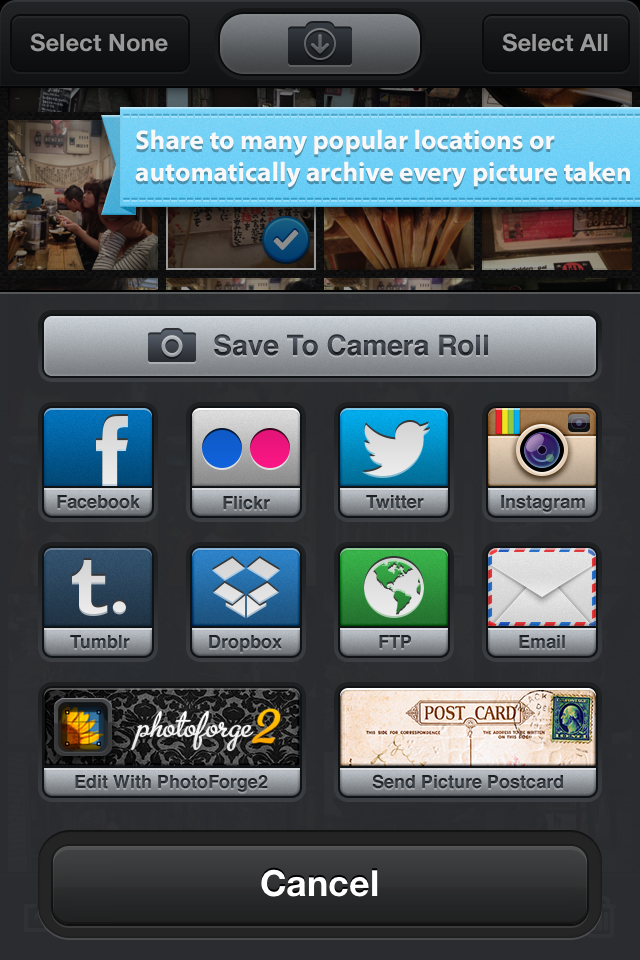
アプリ情報詳細
★★★★★★★★★★★★★★★★★★★★★★
“KitCam from GhostBird Software has set the standard for all photo apps.”
— MacWorld UK
“KitCam is the best all-around camera replacement app for iOS.”
— DP Review Connect
“One of the best camera apps for the iPhone.”
— Cult of Mac
“KitCam is the closest users are likely to get to third-party camera app perfection.”
— MacLife
★★★★★★★★★★★★★★★★★★★★★★
From the creators of the PhotoForge series comes a revolutionary new camera app. Beautifully designed and packed with powerful features, KitCam is a must-have for anyone who loves taking pictures or shooting video.
KitCam is a virtual camera kit that contains an amazing assortment of lenses, films, and frames, which can be used to create incredible effects and turn your photos and videos into stunning works of art. All camera attachments are previewed live and are always reflected in full resolution outputs.
Live exposure and white balance compensation allow manual control to dynamically change the exposure and temperature of your photo or video all in real time before your eyes.
Effortlessly take great photos under any condition in automatic mode or using the manual controls to adjust separate focus and exposure points.
Continuous shooting, even with live effects, means you never need to wait for a full resolution photo to develop before shooting again. Combine with high speed burst mode to ensure you never miss that perfect shot.
Using the powerful shot editor, you never have to fear experimentation. Your original photo is always safe; all filters and edits can be undone or changed at any time.
Auto archiving allows you to automatically back up every photo you take. Or manually share to any of your favorite social media destinations.
Check out the video at http://kitcamapp.com
★★ FEATURES ★★
★ Live Preview FX
Camera attachments (lenses, films, frames) can be previewed in real time before you take a photo and can be changed or removed even after its been taken using the shot editor.
✔ 15 Lenses add effects like vignettes, tilt shift, pinhole, fisheye and kaleidoscope
✔ 32 Films emulate the look of various vintage and black & white films
✔ 20 Frames uniquely showcase your photos
✔ Exposure & White Balance compensation controls like on a real camera
★ Full HD Video Recording
Record full HD video (1080p available on iPhone 5 only) with incredible live FX. Automatic video stabilization reduces shaky video and keeps your video looking sharp (iOS 6 only).
★ Aspect Ratios
Select from 4x3, 1x1, 3x2, or 16x9 aspect ratios, all previewed live.
★ Auto & Manual Focus Modes
Tap once to focus and expose on a specific point; tap with two fingers to set separate lockable focus and exposure points.
★ Low Light Boost
4x brighter photos in low light (iPhone 5 only)
★ Face Detection
Automatically focus and expose on faces found in the scene (iPhone 4S or better).
★ Built-In Composition Aides
Use the virtual horizon level, real time histogram, and many composition grids to help you take the best photo possible.
★ Stabilizer
Avoid blurry photos using the Stabilizer mode.
★ Multiple Exposures
Expose a frame multiple times to make truly incredible creations with the Multiple Exposure mode.
★ Multi-Shot
Shoot multiple photos in succession and compose them together into a single photo.
★ Time-lapse
Capture photos taken at a defined interval; automatically compose them into a video, or store all the stills using Time-Lapse mode.
★ Shot Editor
Incredibly powerful toolset for editing your photos: Auto Adjustments, Cropping, Straightening, Attachments, Exposure, White Balance, Brightness, Contrast, Saturation, Color Mixer, Levels, Sharpening.
★ Non-Destructive Editing
Undo or change any edits made or anything selected when the original photo was taken.
★ Auto Archiving
Automatically back up every photo taken.
★ Photo Sharing
Share multiple photos at once to destinations like Facebook, Flickr, Dropbox, Instagram, Tumblr.
※アプリの紹介内容は掲載時のバージョンであり、画像および文言が現在と異なる場合がございます。












