mbPointer: PowerPoint slide show remote control
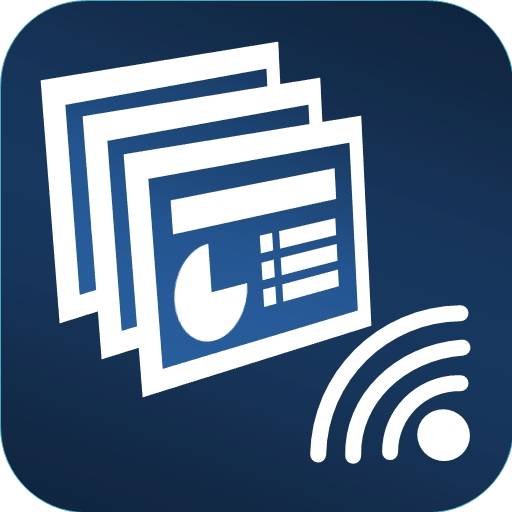
バージョン:1.2.2
カテゴリ:
製作者:mbpowertools
登録日:2011年08月16日
- " rel="screenshots">

- " rel="screenshots">
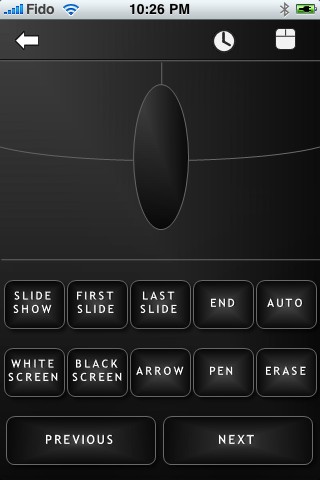
- " rel="screenshots">

- " rel="screenshots">

アプリ情報詳細
Application Description:
Why buy an expensive remote control for your PowerPoint presentation? This simple and instinctive application can turn your iPhone/iPod touch into a wireless PowerPoint slide show remote control. It allows you to move the cursor/pen by twisting and tilting your iPhone/iPod touch, add and erase annotations, easily navigate through slides and much more...
Features:
1. Move cursor/pen by twisting and tilting the iPhone/iPod touch.
2. Touchpad includes all typical touch pad functions plus multi-touch support. You can use two finger tap on the screen to perform right click and two finger slide on the screen to perform vertical scrolling.
3. Add annotations using the pen.
4. Supports most of PowerPoint slide show shortcut keys.
5. Can be used as a wireless mouse/touchpad for your PC.
6. Supports middle mouse button click and vertical scrolling.
7. Auto search for receiver's IP address.
Requirements:
1. Computer must be running Windows XP/Vista or Mac OSX 10.5 Intel.
2. Receiver application must be installed and running on your computer.
3. WiFi network. The iPhone/iPod touch and your computer must be on the same local area network.
4. PowerPoint 2003/2007 for Windows or PowerPoint 2008 for Mac OSX.
The receiver application can be downloaded at:
http://www.mbpowertools.net
※アプリの紹介内容は掲載時のバージョンであり、画像および文言が現在と異なる場合がございます。












