PDF Reader Lite

バージョン:1.6.1
カテゴリ:ユーティリティ
製作者:Kdan Mobile Software LTD
登録日:2011年08月11日
- " rel="screenshots">

- " rel="screenshots">

- " rel="screenshots">
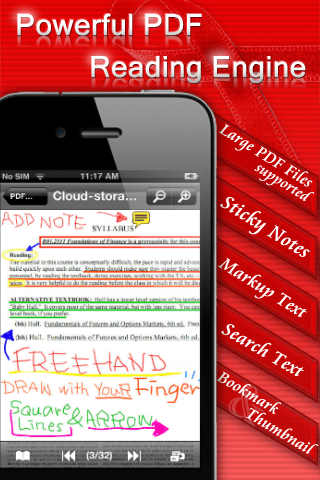
- " rel="screenshots">

- " rel="screenshots">

アプリ情報詳細
The best PDF rendering engine is coming. With over 3 million downloads, the latest version of PDF Reader 3.0 is fast and easy to use.
= ★★★★★★★★★★★★★★★★★★★★★★★★★★ =
Best Ranking Records:
Overall: Top 30 in USA store and many other stores.
Productivity: #1 in USA, Mexico, Brazil, Germany and many other stores.
= ★★★★★★★★★★★★★★★★★★★★★★★★★★ =
PDF Reader offers the easiest way for you to read PDF files. It’s also a powerful file viewer which supports various files includes doc, txt, ppt, and pictures. With high quality viewing engine, reading very large PDF files is no longer a problem to you. PDF Reader requires file download from any website; E-mail attachments download is supported too.
Any feedback is welcomed. Please email to us and we will continue to improve its functions through update.
This lite version is full functional, but it can store no more than 10 files. Have a try. If you like it, you can consider to download the full version.
== Scanner Features ==
-Exposure (document enhancement)
-Black and White document
-Multi-pages PDF support
-PDF Preview-Import pages from your photo library
-Mail out scans
-Cropping scans
-Scanner Setting (title, password,page size layout, margins, page number, etc.)
== PDF Reader Main Features ==
-Enhanced viewing engine (minimize memory cost)
-File Management (easy to copy, paste, move, etc.)
-Large file support
-File download from any websites (aka Google Search)
-Email attached file download support
-WiFi transfer (mini web server)
-Open password-protected PDF files
-Bookmarking
-Pinch Zoom in/out (very quick response)
-Remember your last view location
-Outline (Table of Contents) support
-Zip file support (it helps to zip all your files or folders and upload them to PDF Reader by just one step)
-Full Text Search
-Text reflow
-Cloud Storage (dropbox, box.net, mobileme, google docs)
-Single Page/Continues Page Modes
-Create sticky notes
-PDF Annotation(draw lines, arrows, squares, circles, etc.)
-PDF Signature(freehand draw)
---------------------------------------------
Other Features
Built-in viewing engine support you to open:
-MS Office: Word, Excel, Powerpoint
-Image files (png, jpg, thm, jpeg, tif, tiff, gif, bmp, bmpf, ico, cur, xbm)
-Audio files (aiff, aifc, wav, next, adts, mp3, acc)
-Video files (mov, mp4, mpv, m4v, 3gp)
-Text files (txt, rtf)
-HTML files and Safari webarchives
-Other file formats
** There are few PDF files with special format may cause problems when you view them. We have tested thousands of file and improved a lot. If you still have problem to read, please feedback the file to us. We will fix it as soon as possible.
※アプリの紹介内容は掲載時のバージョンであり、画像および文言が現在と異なる場合がございます。












