Priority Matrix – To Do List
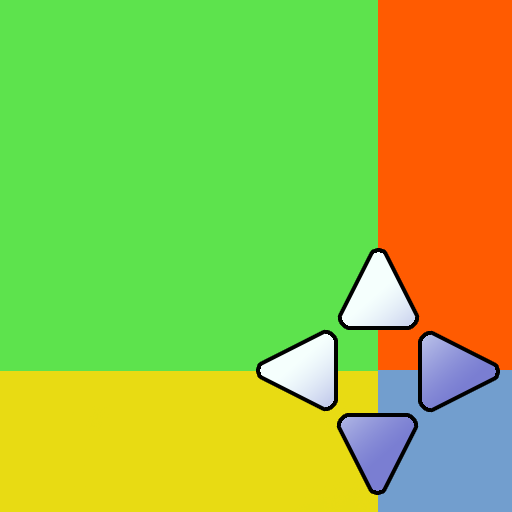
バージョン:1.1
カテゴリ:
製作者:Appfluence LLC
登録日:2011年08月16日
- " rel="screenshots">

- " rel="screenshots">
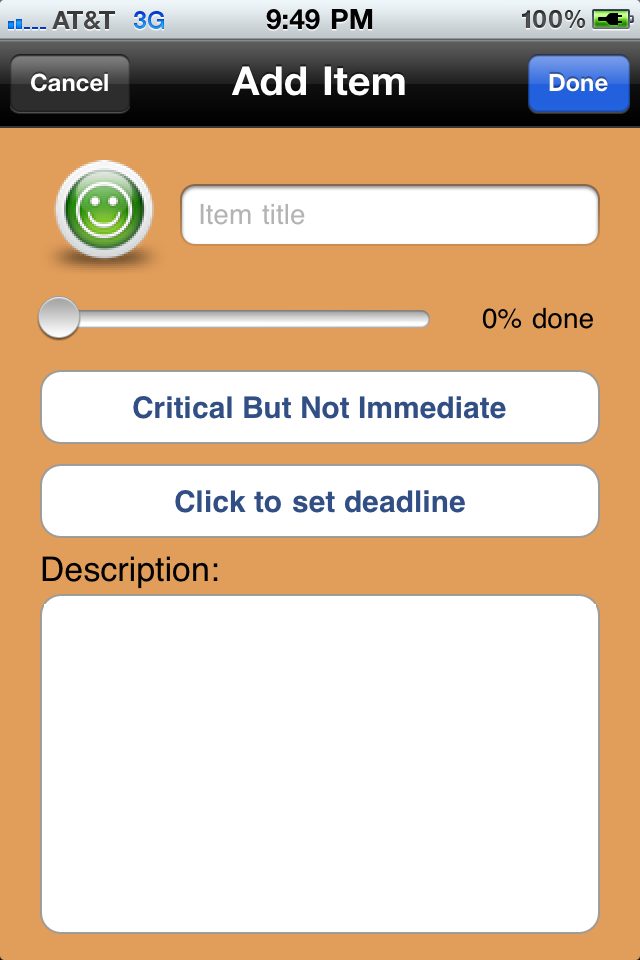
- " rel="screenshots">
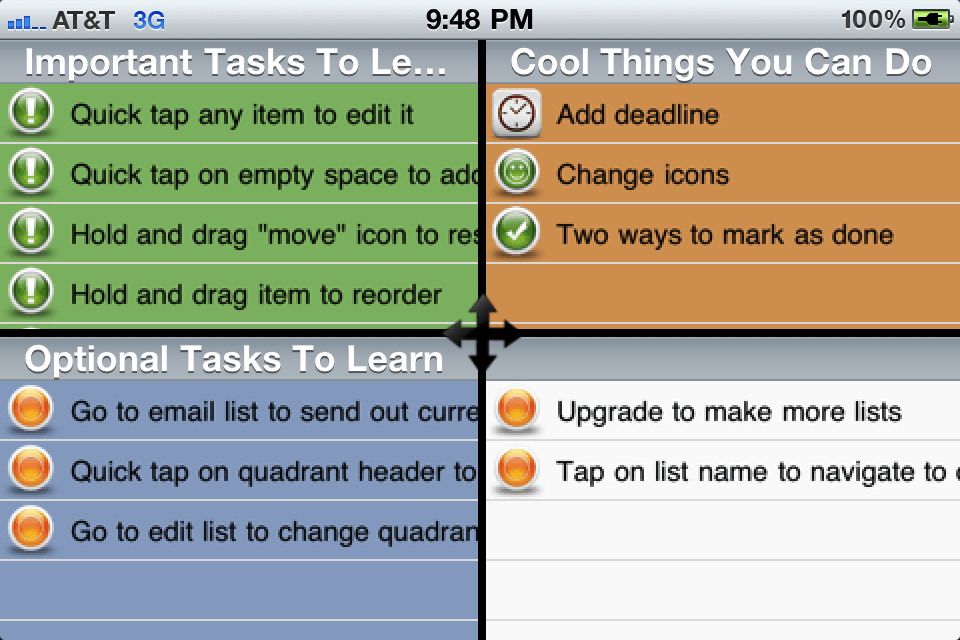
- " rel="screenshots">
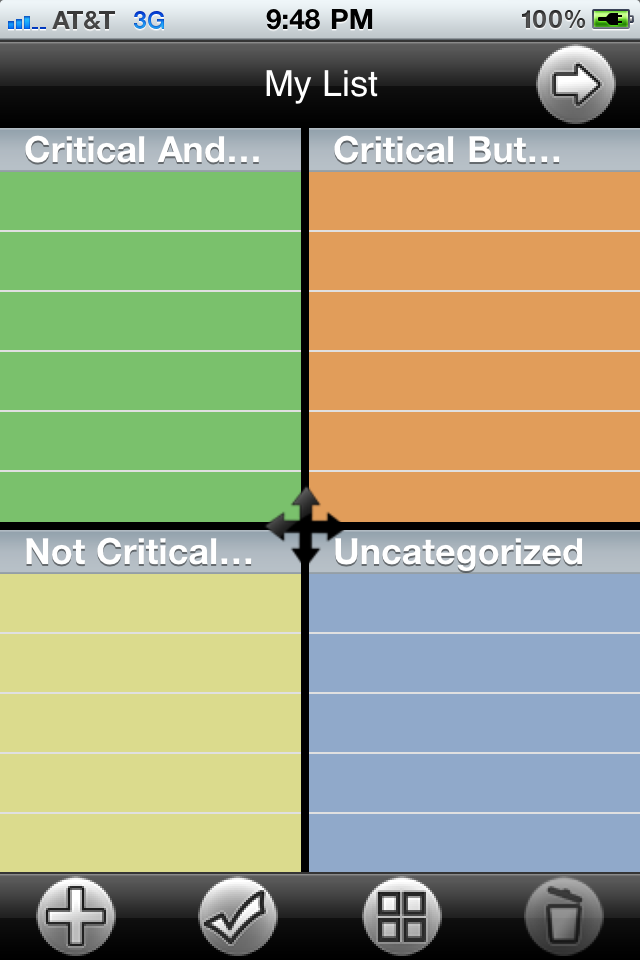
- " rel="screenshots">

アプリ情報詳細
Priority Matrix Cloud Sync is a separate app and is now available for the iPhone. Search for "Priority Matrix Cloud Sync" to get free cloud sync with your iPad, iPhone, Touch and upcoming Mac version.
Priority Matrix is an incredibly convenient and powerful "to do list" tool. You can visually and intuitively manage to do items, lists, ideas, project, plans, and activities. Check out how the app works on youtube video at http://www.appfluence.com/movie
(If you have trouble running this app, please read note at bottom of description).
What others have said about the iPad version:
"I was pleasantly surprised by the program. I like being able to see tasks visually separated in this way, and the program is very easy to use." - Matt Perman, What's Best Next
"...I had downloaded 5 other task apps before this and this blows all of them out of the water hands down... I LOVE this app!" - Jumtra
"I usually don't say this about a task management app, but [Priority Matrix] is very fun to use" - WDWTitan
"I LOVE this app" - TG
"This app makes the iPad worthwhile!" - WL
Note: This app does not work on 1st generation iPhone (2008), it'll work on all 3G and 3GS. If you have any feedback, let us know: appfluence@gmail.com
Priority Matrix lets you:
- Manage multiple "projects" like Home, Travel, Work, Personal Health, Ideas, School, Groceries
- Visually organize these projects so you can focus on the most important things
- Drag-n-Drop items
- Resize, rename, and change colors of your quadrants quickly and easily.
Main Features:
- Quadrants based priority / organization of lists
- Fast time-saving drag-and-drop to “mark as done”
- Hold-and-drag items to re-prioritize
- Intuitive drag and drop interface
- Designed and optimized for the iPhone
- Customize quadrants with colors and labels
Bonus Features:
- Come up with your own prioritizing schema
- Resize the quadrant to focus on groups of items
- Custom reminder symbols and icons
- Share your list through in-app email
- Target dates for items
- Progress tracking of items
Upgrade Features:
- Manage multiple lists
Tasks are organized into what you should do personally now, what you should delegate, what you need to set deadline for, and what you should drop.
Priority Matrix is available on both the iPad and iPhone!
How to use:
-Quick tap on any empty space to add item
-Hold and drag item to reorder
-Hold and drag item to checkmark for done
-Hold and drag item to trashcan for trash
-Click on "quadrant icon" to edit colors and names
-Tap on "header label" of any quadrant to maximize it
-Turn phone to landscape for more visual room
If you have trouble running this app, please read.
We noticed that there are a few 1 stars about the tasks not saving. Please try to restart your phone and try the app again. Please don't hesitate to contact us if you have questions, and our customer support will certainly help make the app work for you.
※アプリの紹介内容は掲載時のバージョンであり、画像および文言が現在と異なる場合がございます。












