Ruler

バージョン:1.1.2
カテゴリ:ユーティリティ
製作者:DAVA Consulting, LLC © 2008 DAVA Consulting LLC
登録日:2011年11月15日
iPhoneが定規に早変わり 『Ruler』
少し長さを測りたいけど、近くに定規がない!そんな時にiPhoneを定規にしてくれる便利なアプリ『Ruler』を紹介します。
インチとセンチ両方の計測が可能
はじめて起動すると、インチ表示になっていますがセンチ表示に変更することも可能です。
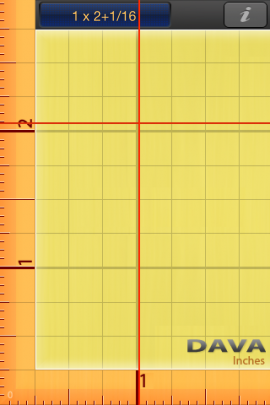
センチ表示へ変更
センチ表示へ変えたい場合は、右上の「i」ボタンをタップして「Centimeters」へ変更することでセンチ表示に切り替わります。
設定変更が完了したら「Done」を押して設定画面を閉じて下さい。

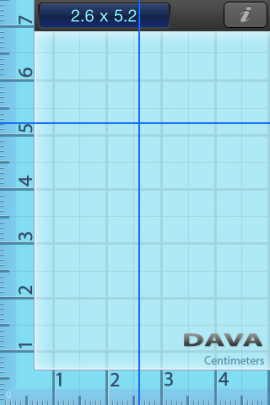
簡易定規として最適
定規の最大サイズが7センチなので、それ以上のサイズを測ると多少アバウトになってしまいますが、おおよそのサイズを図るだけでよい場合も多いはず。そんなときは定規を探すより『Ruler』がおすすめです!
この記事を書いたレビュアー

スマートフォンとビジネスアプリが大好きなビジネスマンです。ビジネスからプライベートまでスマホを使って楽しく生きるアイデアを配信します!
この記事を読んだ人は次の記事にも興味があります
- " rel="screenshots">
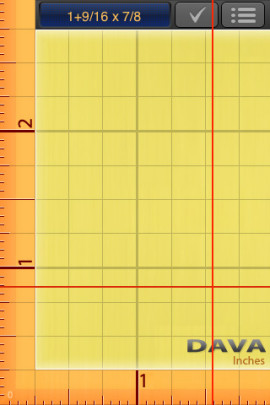
- " rel="screenshots">
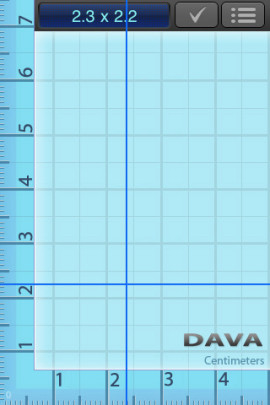
アプリ情報詳細
With a single touch your iPhone turns into a top accurate ruler.
Over 1,000,000 of people downloaded the Ruler and find it useful!
How does it work?
You can measure any object by simply placing it on the device screen or just next to it. By moving each line limiter one after another you can get the most accurate measurement. Feel like measuring in centimeters? No problem! Just switch from inches to centimeters on the information screen. Ruler saves your latest measurement and you can get back to it anytime.
※アプリの紹介内容は掲載時のバージョンであり、画像および文言が現在と異なる場合がございます。












