RunKeeper

バージョン:2.4.8.0
カテゴリ:
製作者:RunKeeper, LLC © FitnessKeeper, Inc.
登録日:2011年10月04日
- " rel="screenshots">

- " rel="screenshots">
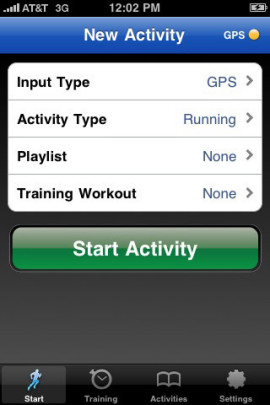
- " rel="screenshots">

- " rel="screenshots">
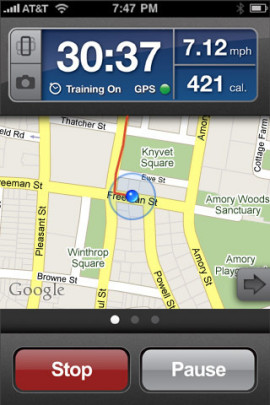
アプリ情報詳細
RunKeeper uses the GPS technology found in the iPhone to track your fitness activity, giving you comparable results to an expensive GPS watch. Now, you can also enter your activities manually, including your treadmill runs too!
The intuitive and easy-to-use interface of the app makes it easy to track how far you went, how long it took, what your pace/speed was, how many calories you burned, and the path you traveled on a map.
Once your activity is completed, the data is synced to the RunKeeper website (www.runkeeper.com) where you can view a history of all of your activities, and cumulative totals of all of your vital stats. You can also share your progress with friends by posting your activities to Facebook and Twitter, and creating a profile page that allows people to view all of your public activities.
You can get insight in your ear while you are doing your activities on whether you are ahead/behind your target pace, or get coached through an interval workout.
You can also get in-app heart rate data during your activity (separate hardware required). Get more info at http://runkeeper.com/heart-rate-monitoring.
Features:
* Activity Tracking
No need for an expensive, standalone fitness tracking device when you can use your iPhone 3G or 3GS to do the same thing. Now you can track how far you went, how long it took you, and the route you traveled right from your iPhone
* Personal Dashboard
Store all historical activities on runkeeper.com, where you can keep track of totals and monitor your progress
* Maps integration
See the exact path you traveled on a map, both on the device and on our website
* Activity Sharing
Share your activities with friends via email, or by posting them to your favorite social sites, including Facebook and Twitter
* Music
You can listen to the iPod during your activity, and even change tracks without leaving the RunKeeper application
* iPod Integration
Choose one of your iPod playlists to start automatically the moment you begin your activity
* Audio Cues
Get time or distance-based updates through your headphones during your activity
* Interval Workouts
Create a workout built from intervals of time and/or distance, and let the audio cues coach you every step of the way
* Target Pace
Enter a target pace at the start of your activity and get coached on whether you are ahead/behind that pace through your headphones
* Geo-tagged Photos
Take photos without having to stop your activity. Photos are geo-tagged so when you view them on RunKeeper.com, they appear on the map right where you took them
* Splits
You can see your split times in the app as you do your activities
* Manual Activity Input
You can enter activities manually, including runs done on a treadmill or without your iPhone
Please Note: Continued use of GPS running in the background can dramatically decrease battery life.
※アプリの紹介内容は掲載時のバージョンであり、画像および文言が現在と異なる場合がございます。












