SimpleMind+ (mind mapping)

バージョン:1.5.0
カテゴリ:ユーティリティ
製作者:xpt Software & Consulting B.V.
登録日:2011年08月11日
- " rel="screenshots">
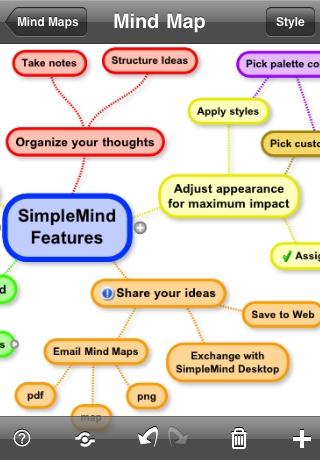
- " rel="screenshots">
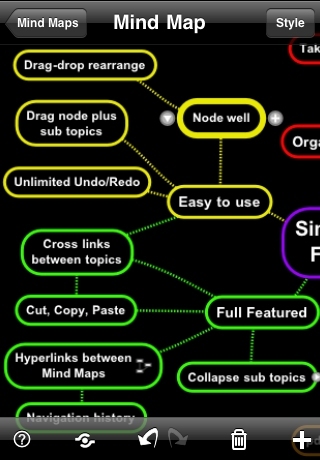
- " rel="screenshots">
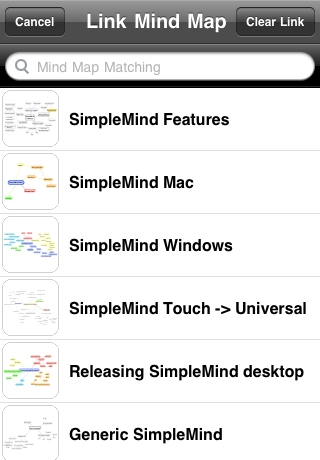
- " rel="screenshots">

- " rel="screenshots">
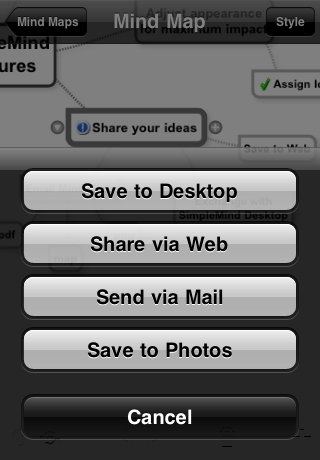
アプリ情報詳細
Mind mapping tool that turns your iPad, iPhone or iPod touch into a brainstorming, idea collection and thought structuring device.
FREE FUNCTIONALITY
o Easy to use - drag, arrange and edit topics on the Mind Map page.
o Tap or drag Node Well to add new Topics.
o Undo/Redo in the editor - the only editor with full Undo capabilities making editing and experimenting easy.
o Reorganize structure using drag drop, aided by topic auto-layout.
o Cut/ Copy/ Paste - move or duplicate topics between Mind Maps.
o Create new MindMap from selection or clipboard
o Apply visual styles - change colors, borders and lines for maximum presentation impact.
o Large Mind Map page support - diagram size is only limited by memory. Scroll, zoom and rotate page.
o Exchange your Mind Maps with SimpleMind desktop for Mac OSX and Windows.
o Download Mind Maps - open, view and edit SimpleMind Mind Maps sent to you by SimpleMind (full version) users.
o Universal version: user interfaces natively designed for iPad and iPhone/iPod.
FULL FUNCTIONALITY
(Available through In-App purchase)
Enhanced Editor:
o Cross Links - use Node Well to add Cross Links between any two topics.
o Collapse/Expand (Hide/Show) branches to maintain overview in large Mind Maps.
o Pick color from style color palette or predefined custom colors.
o Re-layout branches for selected topic
o Hyperlink topics to other Mind Maps for easy navigation between (sub) Maps.
o Assign a predefined Icon to a topic.
o Search in Mind Maps on Title or Topics.
Share your Ideas:
o Email your Mind Map via standard Mail app - attached are PNG image (paste in word processor documents) and/or PDF document (best for printing).
o Exchange your Mind Maps with SimpleMind desktop Mac/ Windows (also with free edition).
o Share Mind Maps as jpeg image via the Camera Roll.
o Upload your Mind Maps to a (configurable) web-server. Via the web server:
- Share Mind Maps with SimpleMind Touch users - email a link to the uploaded Mind Map.
- Back up a Mind Map (Import from Web)
- Export as OPML - a format supported by most desktop mind map tools.
- Export as Freemind - a free and widely used desktop mind mapping tool.
- Export as PNG image and PDF document.
o Manage the Mind Maps uploaded to the web server (delete / overwrite)
※アプリの紹介内容は掲載時のバージョンであり、画像および文言が現在と異なる場合がございます。












